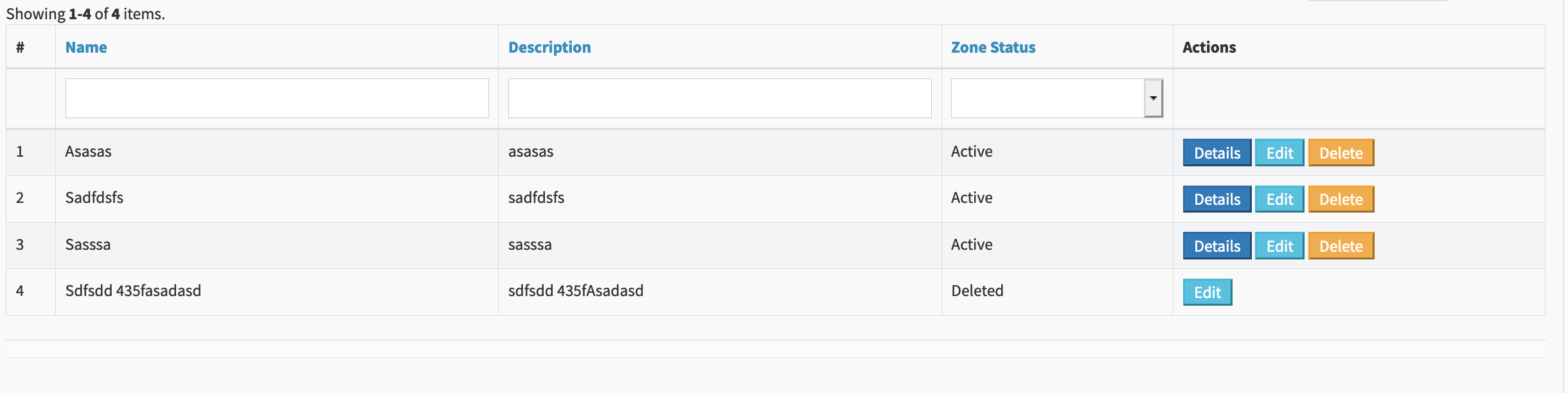Published:
June 04, 2020How to show or hide yii2 gridview action button conditionally
In Yii2 Gridview normally to display the action button we have the following chunk of code
$columns = [
['class' => 'yii\grid\SerialColumn'],
'name',
'description:ntext',
'status',
[
'class' => 'yii\grid\ActionColumn',
]
];
The output you see as below:

Now you have a scenario, to show the edit button only when the “Zone status” is active. So you have to add the additional line
$columns = [
['class' => 'yii\grid\SerialColumn'],
'name',
'description:ntext',
'status',
[
'class' => 'yii\grid\ActionColumn',
'contentOptions' => [],
'header'=>'Actions',
'template' => '{view} {update} {delete}',
'visibleButtons'=>[
'delete'=> function($model){
return $model->zone_status!='deleted';
},
'view'=> function($model){
return $model->zone_status!='active';
},
]
],
];
Now let me explain what changes were done to display the view button , when zone_status is active.
So the “visibleButtons” control the display of the action button based on the value returned by
function($model){
return $model->zone_status!='active';
}
If the condition hold true, view button will be displayed else not.
Next Level:
You can take this to next level. i.e. if you want to control the button style and the default url for each action, you can do it as below:
$columns = [
['class' => 'yii\grid\SerialColumn'],
'name',
'description:ntext',
'status',
[
'class' => 'yii\grid\ActionColumn',
'contentOptions' => [],
'header'=>'Actions',
'buttons' => [
'view' => function ($url,$model,$key) {
return Html::a('<button>Details</button>', Url::home()."zone/view?id=".$model->id);
},
'delete' => function ($url,$model,$key) {
if($model->zone_status != 'deleted') {
return Html::a('<button class="bk-custom-btn">Delete</button>', Url::home()."delete?id=".$model->id);
}
},
'update' => function ($url,$model,$key) {
$url = ['zone/update?id='.$model->id];
return Html::a('<button class="bk-edit-btn">Edit</button>',$url);
},
],
'template' => '{view} {update} {delete}',
'visibleButtons'=>[
'delete'=> function($model){
return $model->zone_status!='deleted';
},
'view'=> function($model){
return $model->zone_status=='active';
},
]
],
];
The final output as below: